How to create axes for drawing reference with JustSketchMe
Just can't seem to get it the perfect axe to use in your next masterpiece? Here we'll break down how you can make your own in no time at all.
Step 1:
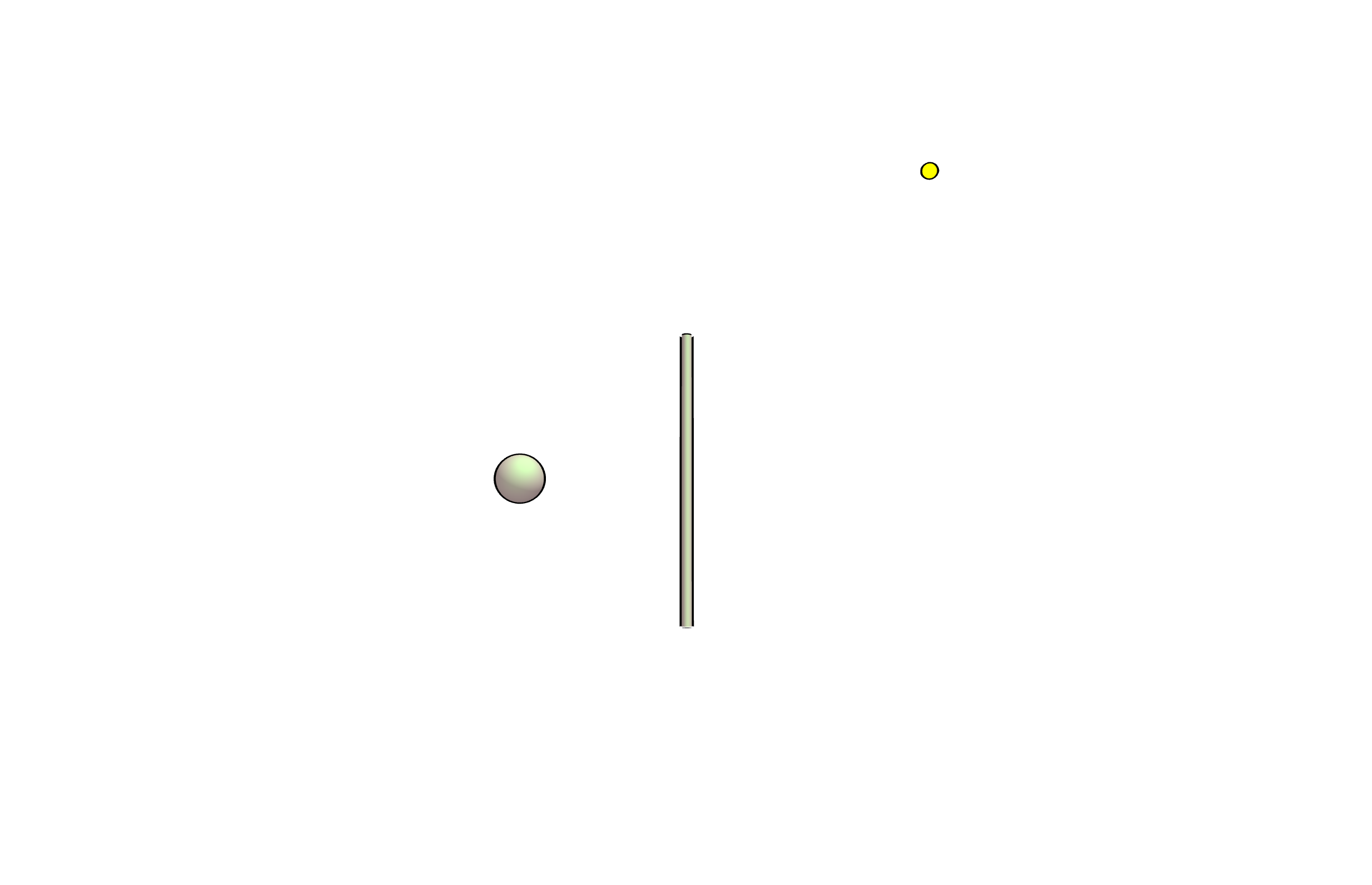
Open the JustSketchMe app and add a sphere and a cylinder to your scene. Use the shape tool to elongate and slim down the cylinder, to resemble an axe's handle.
Step 2:
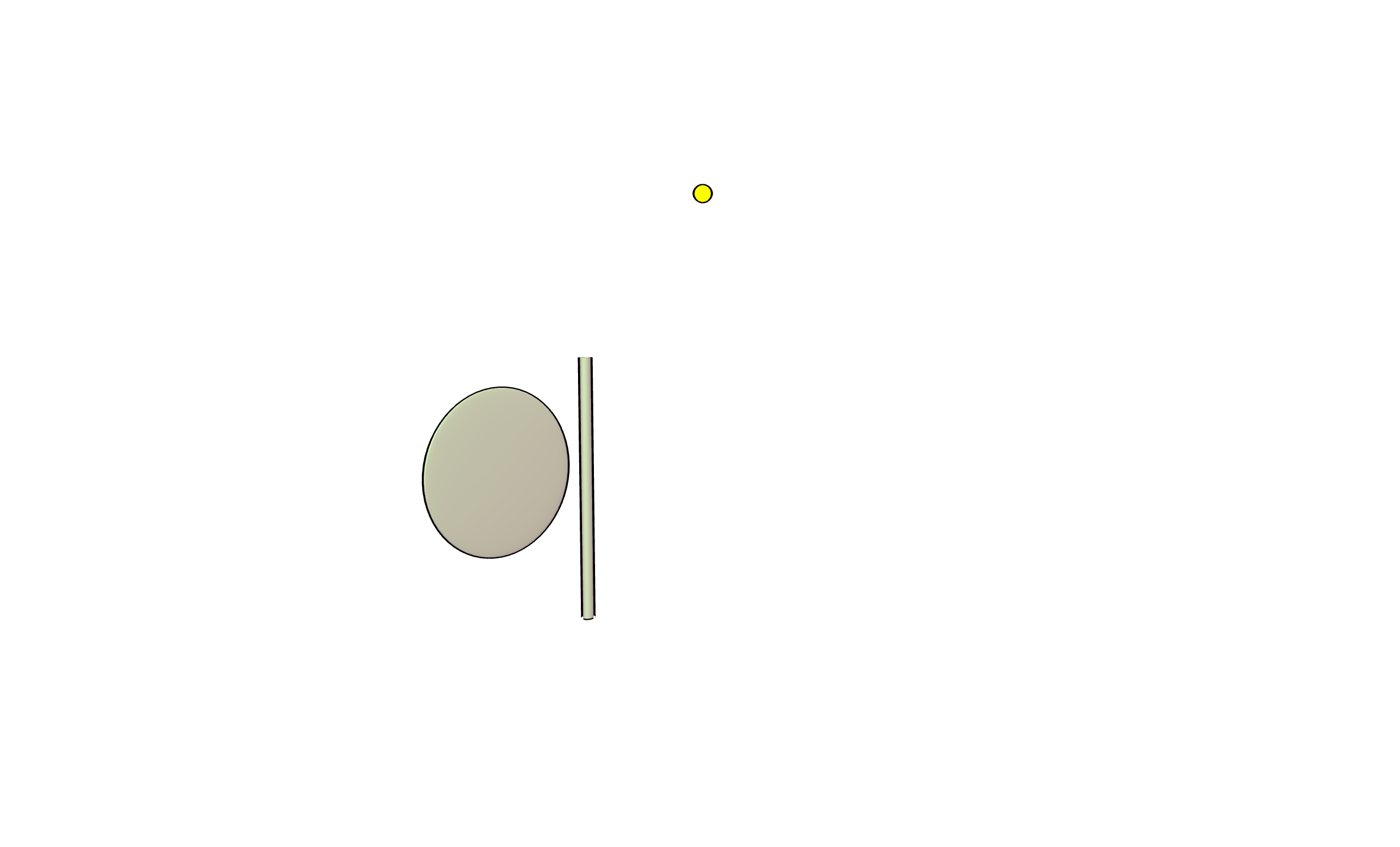
Now use the shape tool to flatten your sphere, and increase its size.
Step 4
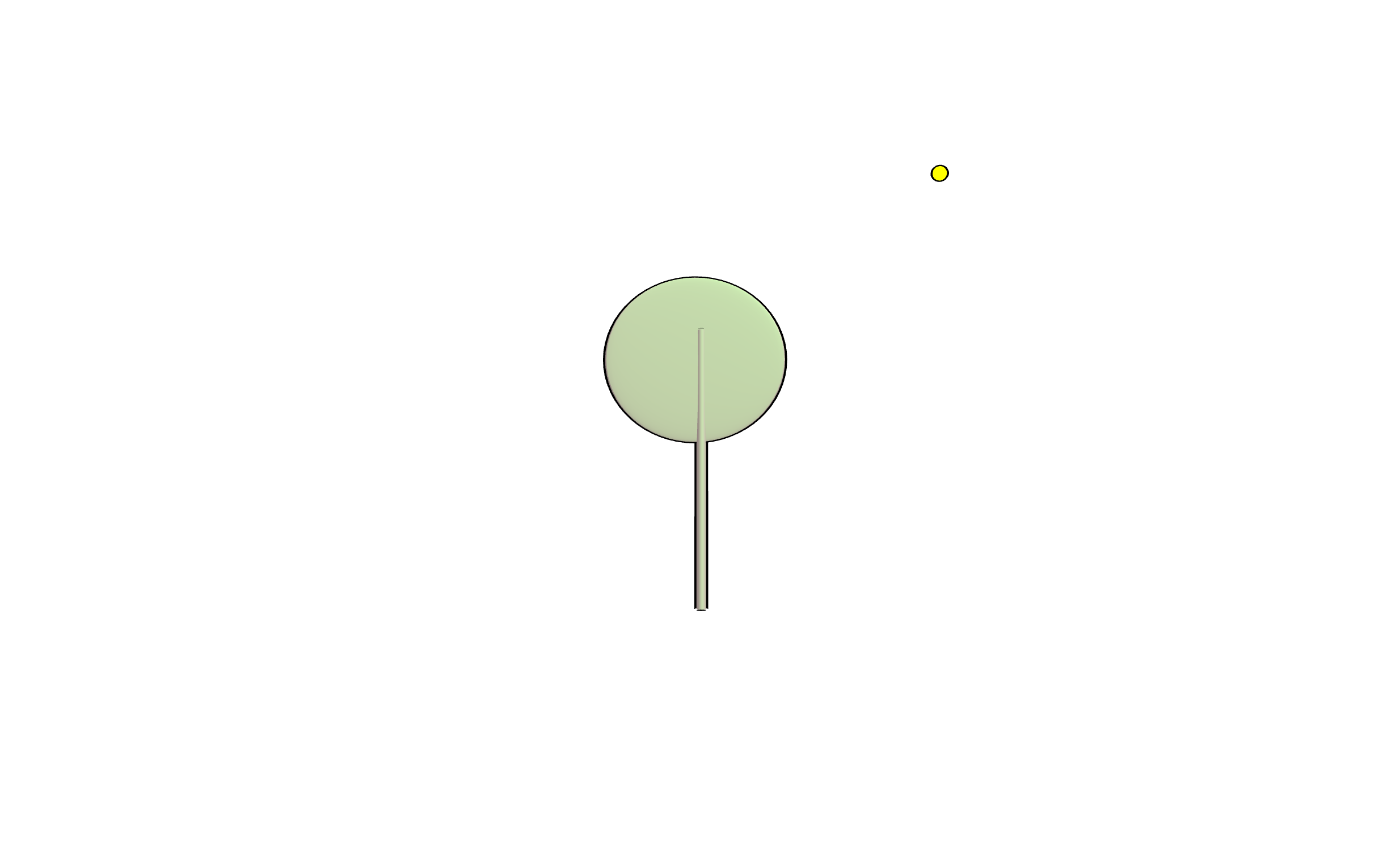
Move your broad battle-axe to the center of your handle, and you've got a nice shape to make use of when you're getting down to the details of your next axe concept.
Step 5:
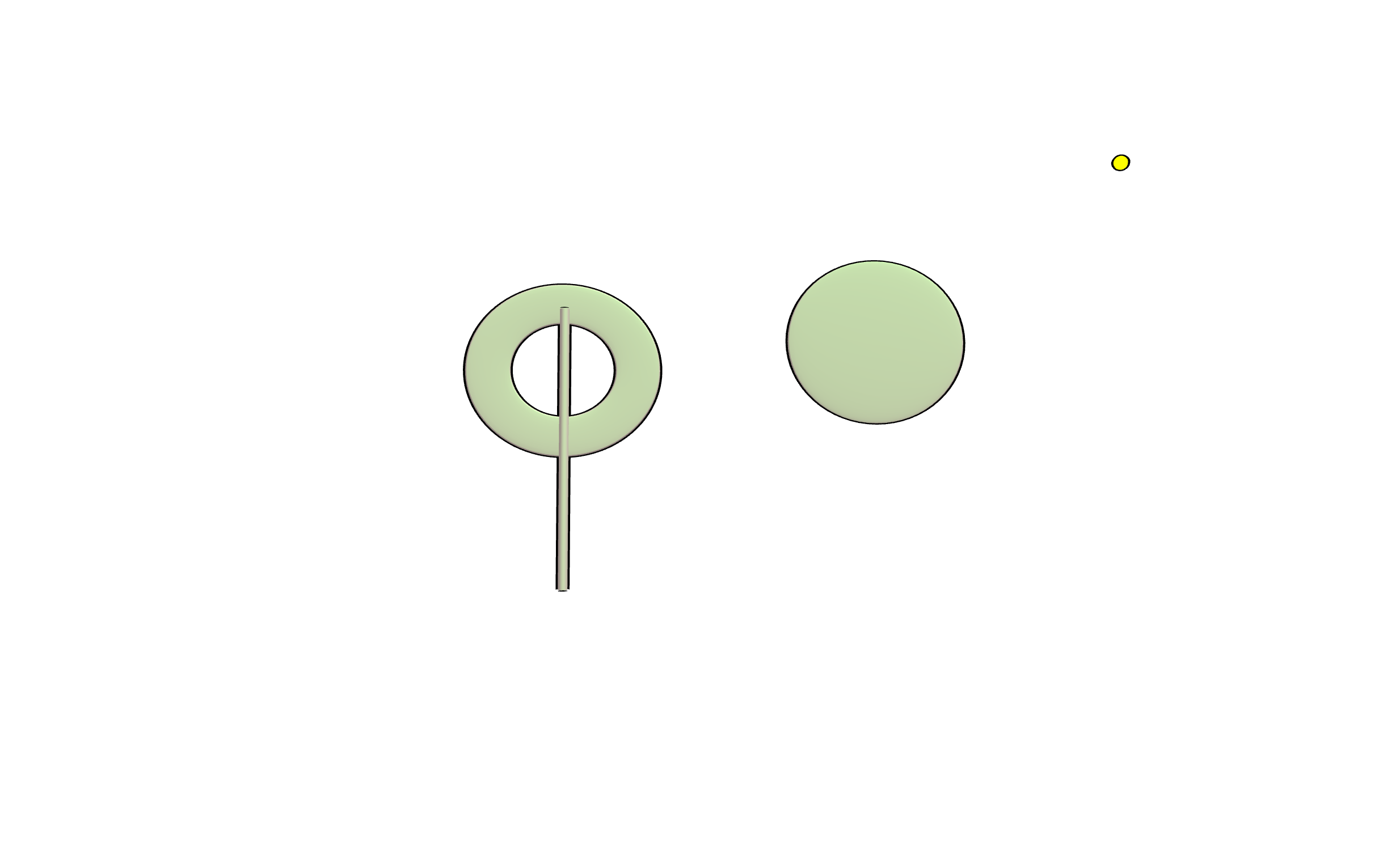
Using the torus shape from the drop-down menu, you can also create an impressive labrys axe, kind of like the one Andromache of Scythia uses in the Charlize Theron action film, The Old Guard.
Step 6:
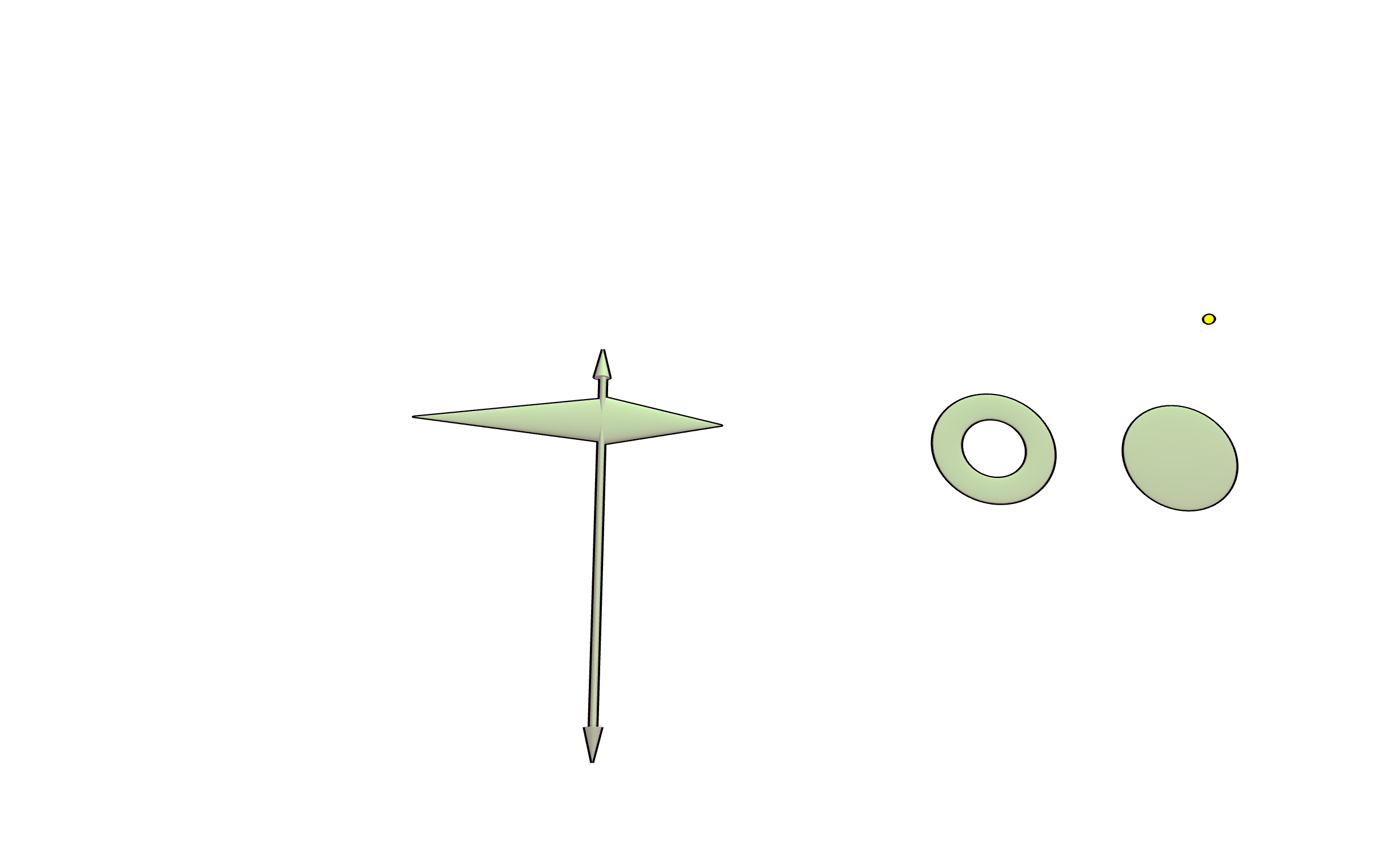
Using flattened cone shapes, you can even create a massive pick-axe, perfect for a medieval warrior or knight stepping into the fray.
Have fun creating your axes and tag us in your creations when you're ready to show the world.
Written by Dante Ludolf